Excel Workbooks
Introduction:
Excel is a spreadsheet program that is part of the Microsoft Office software package. Excel is used to perform mathematical calculations, create charts, organize text, and summarizing large amounts of data using complex functions, formulas, and automation. All Bay Path students are eligible for a free home use copy of Office 2016 through Microsoft’s Office 365 for Education licensing program. To obtain your free copy, follow the steps described in your course resources.
Learning to use Microsoft Excel is one of the most helpful and versatile workplace skills you can acquire, and creating a worksheet in a workbook is the first step. Many of the skills you may have learned in other Office programs can also be applied to Microsoft Excel, such as basic text formatting and file extensions. The file extension for a Microsoft Excel workbook is .xlsx, although pre-2003 versions of Excel might use .xls.
Learning:
Creating a New Workbook
You can open Excel from the Start menu (or the Applications folder on a Mac) by clicking on the Excel icon. The Excel icon comes in a variety of forms depending on your OS and version of Excel, but it always features the color green and the letter X.

When you open Excel, some versions of Excel may take you straight to a new blank workbook. Newer versions such as Excel 2016 will take you to a menu called backstage view to choose to open a new blank workbook or open a new workbook from a template. If you already have a file open in Excel, you can create a new document by clicking File>New. You can also use the shortcut Ctrl+N (Command+N for Mac).
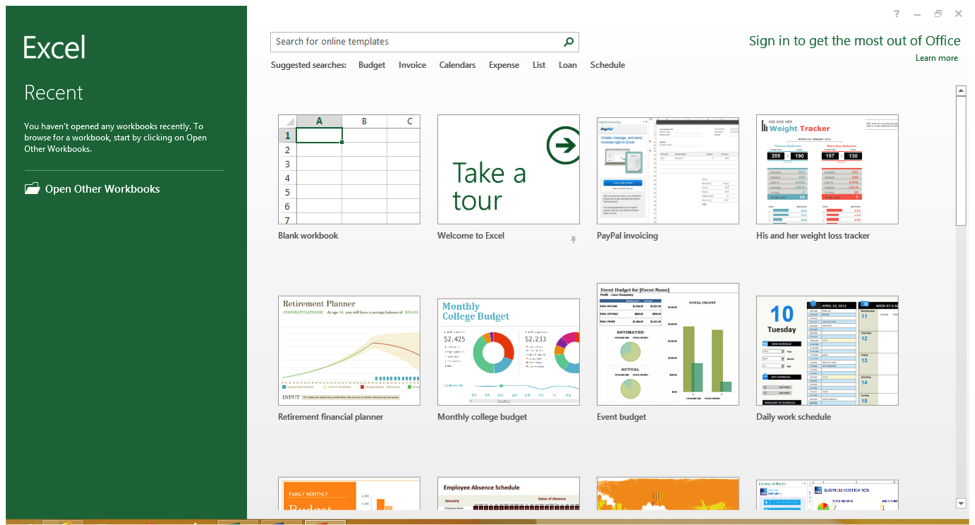
Note that the backstage view on a Mac computer is a little different.
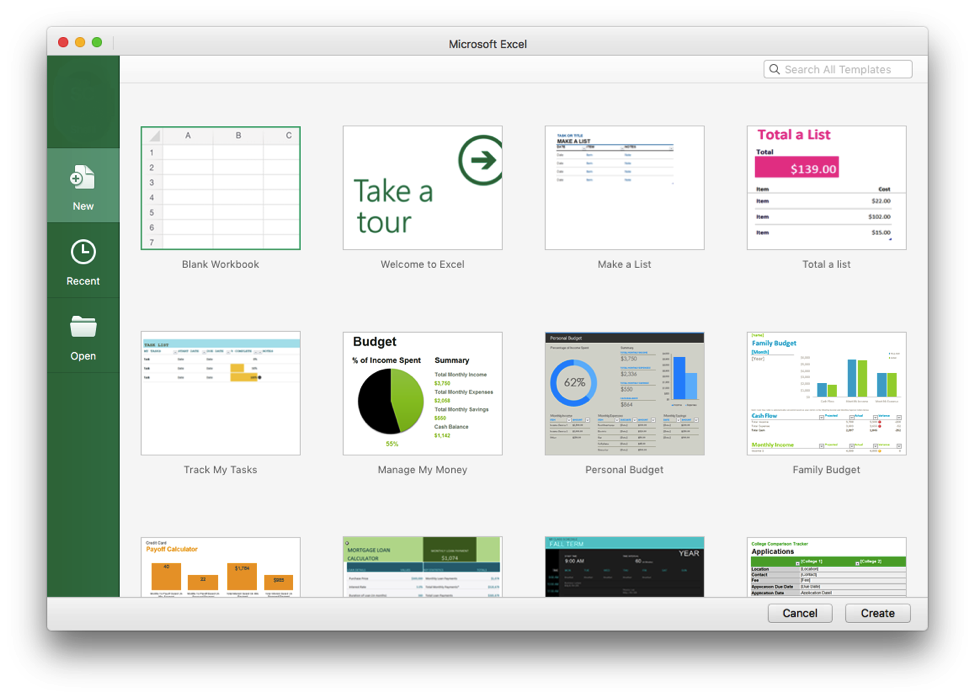
To open a blank workbook, double-click the blank workbook option.
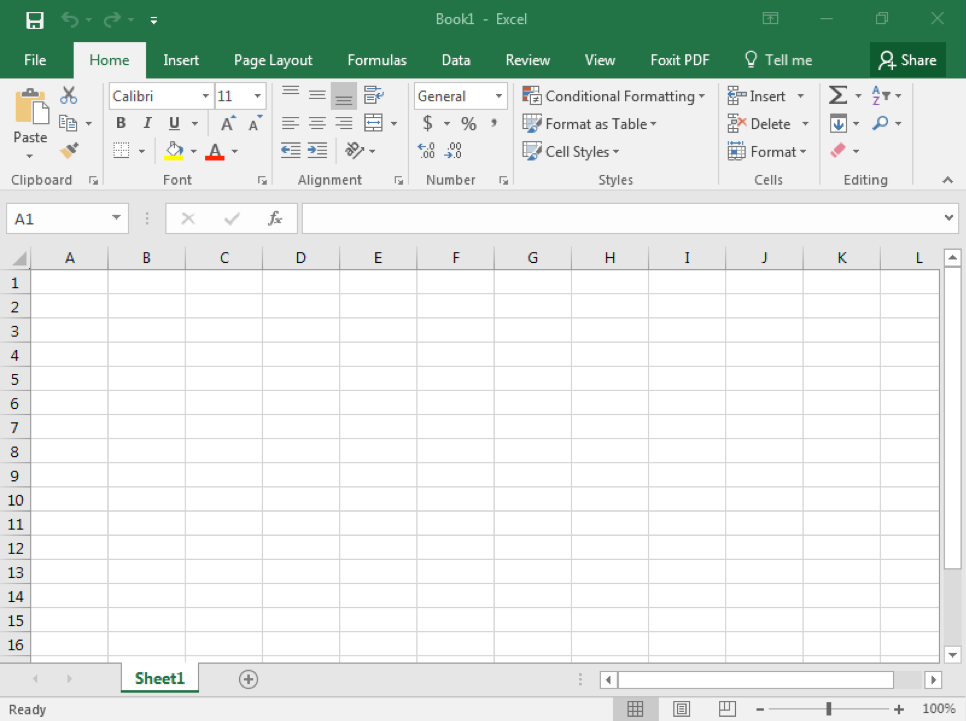
Before using a workbook, it is helpful to know a few key terms.
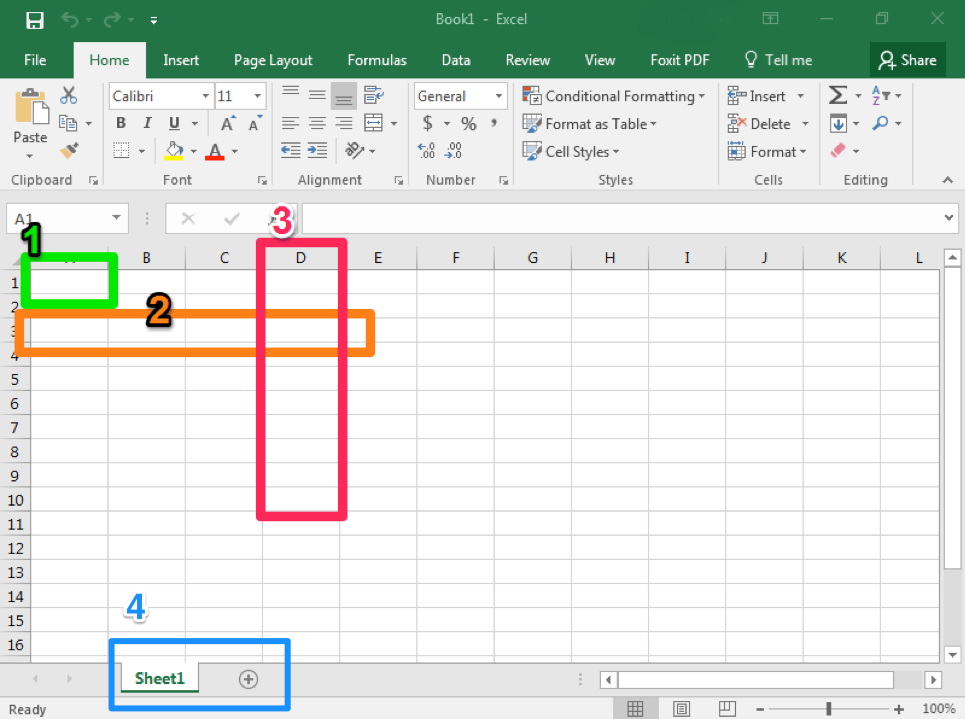
- Cell. This is the area where you will enter data. You’ll learn more about cells in a separate activity
- Row. Rows are cells aligned horizontally.
- Column. Columns are cells aligned vertically.
- Worksheet. A worksheet is a single page within a workbook. Like the tabs in an internet browser, the tabs in an Excel workbook show different pages, or worksheets. A workbook may have many worksheets included in it. In this screenshot, the workbook only has one worksheet and one tab, which is labeled Sheet1.
The difference between workbooks and worksheets is that workbooks contain one or more worksheets and worksheets contain the cells in which you are entering and working with data. Think of a workbook as a traditional book and worksheets as the pages in the book.
Saving a Workbook
To save a workbook, click on the File tab to get to the Backstage View and click Save or Save As. When you save a workbook in Excel, all of the worksheets in that workbook are saved.
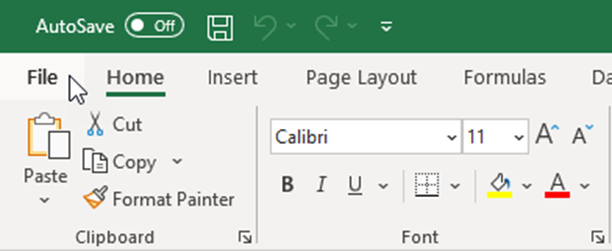
You will be prompted to select a destination and to name your file. If you have opened an existing file, saving it will save it with the same name and destination and overwrite any of the previously saved information.
If you want to save an existing file as a new file with a different name, you can select Save As. This new file would leave the original file intact while creating a new workbook.
Closing/Exiting Excel
To close Excel, you can click on the Close button in the upper right-hand corner (indicated by a red X when you hover over it), or you can go to Backstage View and choose Close from the left-hand menu.
Summary:
Excel provides the user the ability to work with data, saving it to worksheets housed in workbook files. The entire Excel file is called a workbook. Each individual page of the workbook is called a worksheet. When you are actually working in Excel, the page in which you enter data is a worksheet. The file extension for an Excel workbook is .xlsx (or .xls for earlier versions of Excel.) Opening, closing, and saving files can be achieved using Backstage view on the File tab.
Sources:
Why It Matters: Microsoft Excel, part 1. Authored by: Shelli Carter. Provided by: Lumen Learning. License: CC BY 4.0
IDM