AVERAGE Function
Introduction:
The AVERAGE function is used to calculate the arithmetic mean for a group of numbers.
Learning:
The AVERAGE function is one of the statistical functions. This functions calculates the arithmetic mean for a group of numbers.
Syntax: = AVERAGE (number1, [number2], [number3],….)
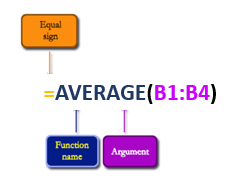
As you have seen in other functions, the arguments for the AVERAGE define which values to evaluate for the arithmetic mean. To calculate an arithmetic mean manually, you need to add up all of the values, then divide by the number of values. The function automatically performs the calculation for you. The arguments can be supplied as numbers, cell references, ranges, constants, and the results of other formulas or functions. The arguments shown in [ ] are optional to provide.
Example
In this example, values are shown in column B, in the cells B1 through B5. Additionally there are values in cells C1 though C5. If you wish to average the values in column B, the formula would be =AVERAGE(B1:B5)
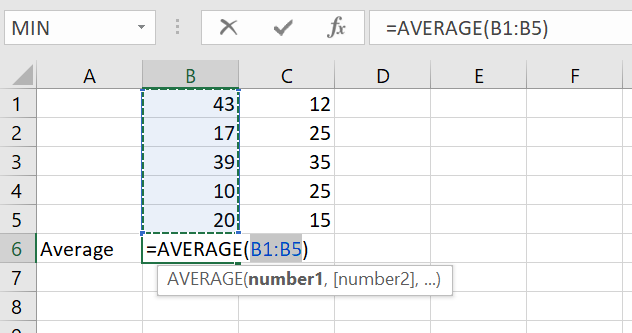
In this example, B6 will display the average value of the 5 numbers in cells B1 though B6. The result of the calculation is 25.8. Values of 0 will be included in the arithmetic mean calculation, however blank cells are ignored.
Arguments for AVERAGE functions:
Arguments may be a single cell separated by commas or a range of cells and must be enclosed in parentheses, just like the SUM function previously learned. These functions allow a single argument (at a minimum) or multiple arguments.
Option to enter the function:
The AVERAGE function can be found in the AutoSum dropdown list. This is because it they are very commonly used functions. The AutoSum dropdown list is found on the Home tab or on the Formulas tab.
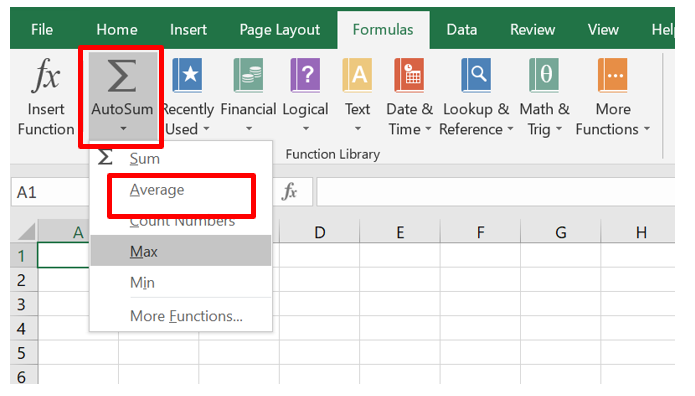
Alternatively, the AVERAGE function is in the Statistical category and found by searching the category functions.