Record Videos
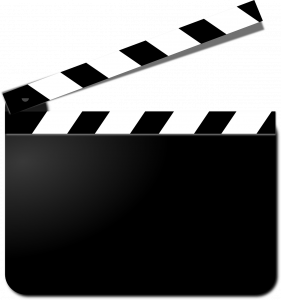
As you have learned through your readings, demonstrating your presence and engagement in your classroom is vital. One of the most effective ways to connect with students, demonstrate your content expertise, and showcase your personality is through the use of videos. Such a large portion of our interaction with our students is via our video recordings, and there are many different ways in which we can engage using video technology.
ScreenPal is an excellent, free tool to use to record video content. Watch this brief [2:14] video tutorial on how to use ScreenPal for Canvas.
Did you know?!
Bay Path offers ScreenPal accounts to all employees. This will offer more options for editing videos and doing unique and creative add-ons. To enroll, go to ScreenPal. You will sign in with Google using your Bay Path email to login. They will walk you though the rest of the process!
References:
Image: Retrieved from Pixabay at https://pixabay.com/vectors/clapperboard-film-movie-cut-311792/. Licensed under CCO.
Screencast-O-Matic App for Canvas LMS Demo (2017). https://www.youtube.com/watch?v=CFhuhL2XRHo