Program Assessments: Step-By-Step
Program assessments are to be done separately and after you have read the student work and determined the student’s grade for the corresponding assignment(s) in the course. They are due at the end of the session.
To complete your program assessment:
- Open the student’s assignment grades
- In a separate tab or window, click to open the Program Assessment assignment(s).
- Publish the assignment(s):
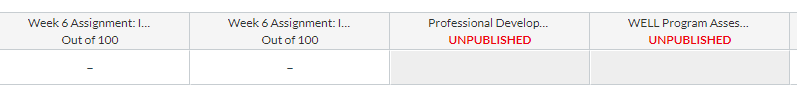
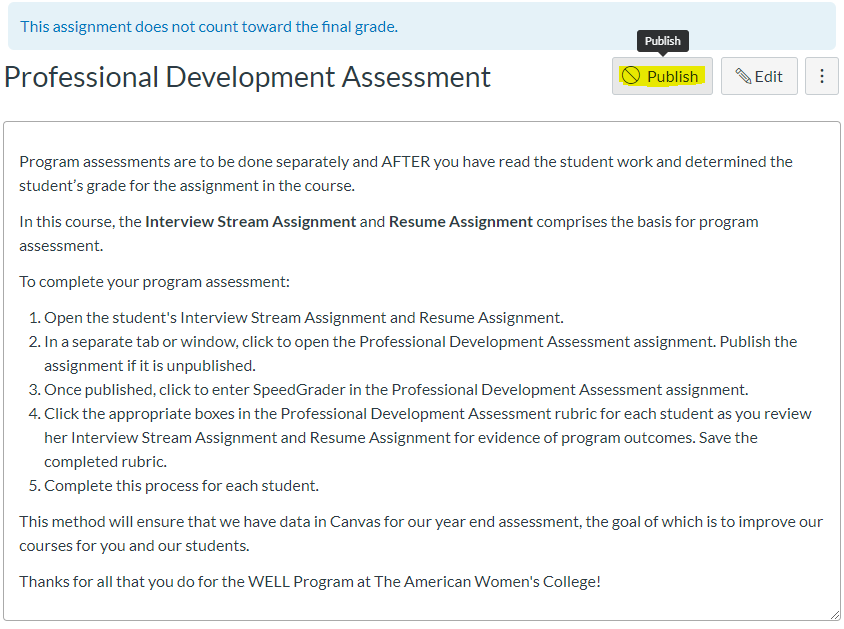
- Once published, click to enter SpeedGrader
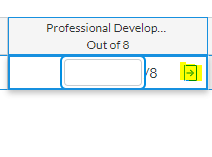
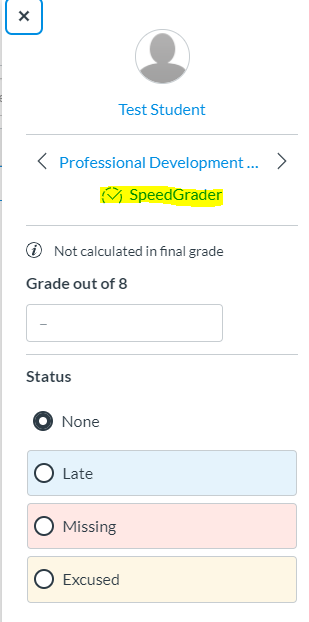
- Click the appropriate boxes in the assessment rubric for each student as you review her assignment(s) for evidence of program outcomes.
-
- Note: It is extremely important to enter a grade by clicking the boxes in the rubric itself. A numerical grade entered directly into the “score” field of the assignment will not transfer the program outcomes properly.
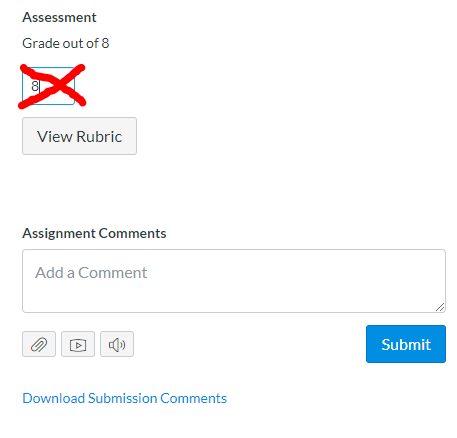
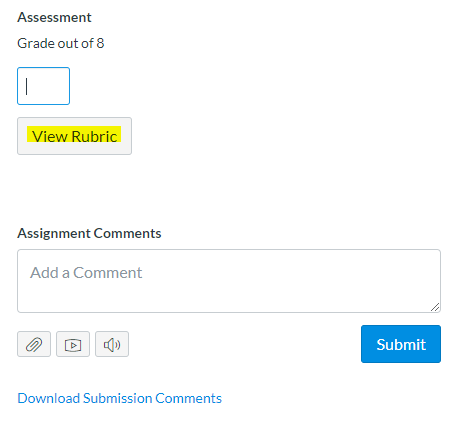
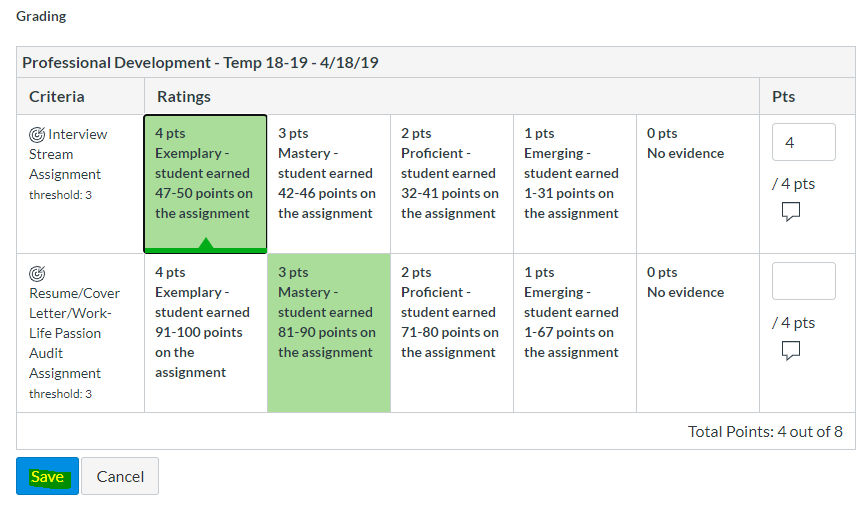
- Save the completed rubric and submit the score.
- Complete this process for each student.
This method will ensure that we have data in Canvas for our year end assessment, the goal of which is to improve our courses for you and our students.
