Accessing Runestone Academy
To access the interactive textbook and programming assignments for this course, you will need to register for an account on Runestone Academy.
Your instructor has created a course within Runestone for you to enroll in. Refer to the Runestone Academy module in your Canvas classroom for the specific course title you will need to enter in order to enroll.
Register and Enroll in Your Course
Access the Runestone registration page from your web browser and fill out the registration form. Be sure to use your Bay Path email address, and create a username you can easily remember. The username is what you will use to log-in in the future, NOT the email address. Also, be sure that “Create Course” is NOT checked before submitting.
In the Course Name field, enter the course title provided in the Canvas Runestone Academy module exactly as it is written. The course title must be entered correctly in order to enroll in the course.
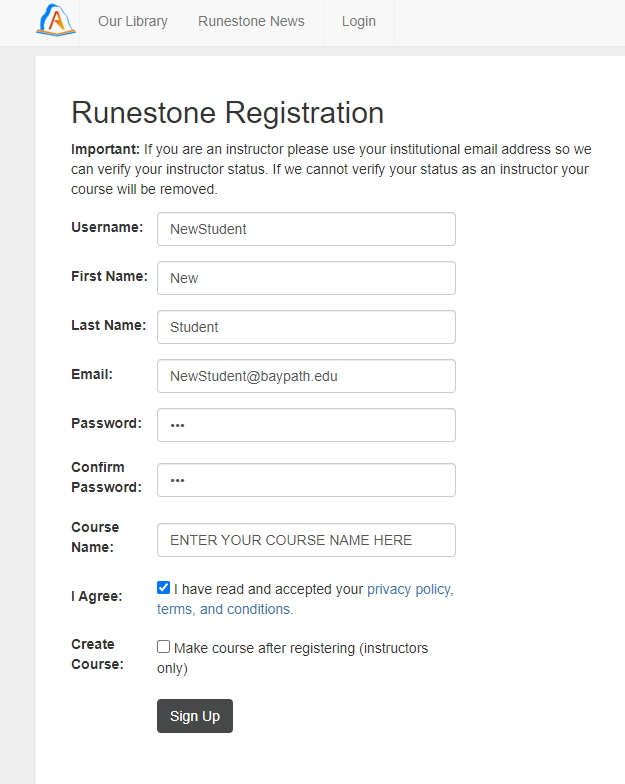
Once you click “Sign Up”, you will be brought to a page that allows you to donate to Runestone’s creators. Click “Sorry, Not Today” to continue for free. YOU DO NOT NEED TO PAY to access Runestone!!
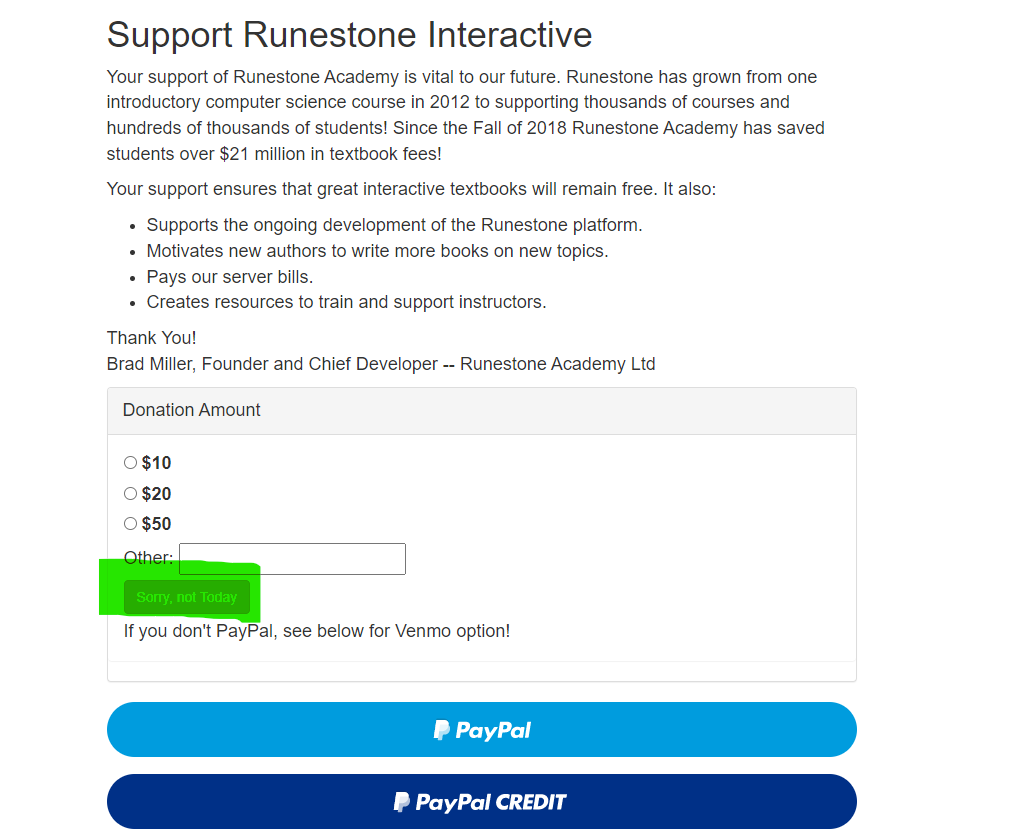
After clicking “Sorry, not Today”, you will be brought directly to the Table of Contents for your interactive course textbook. This is where you will access all of your readings for the course!
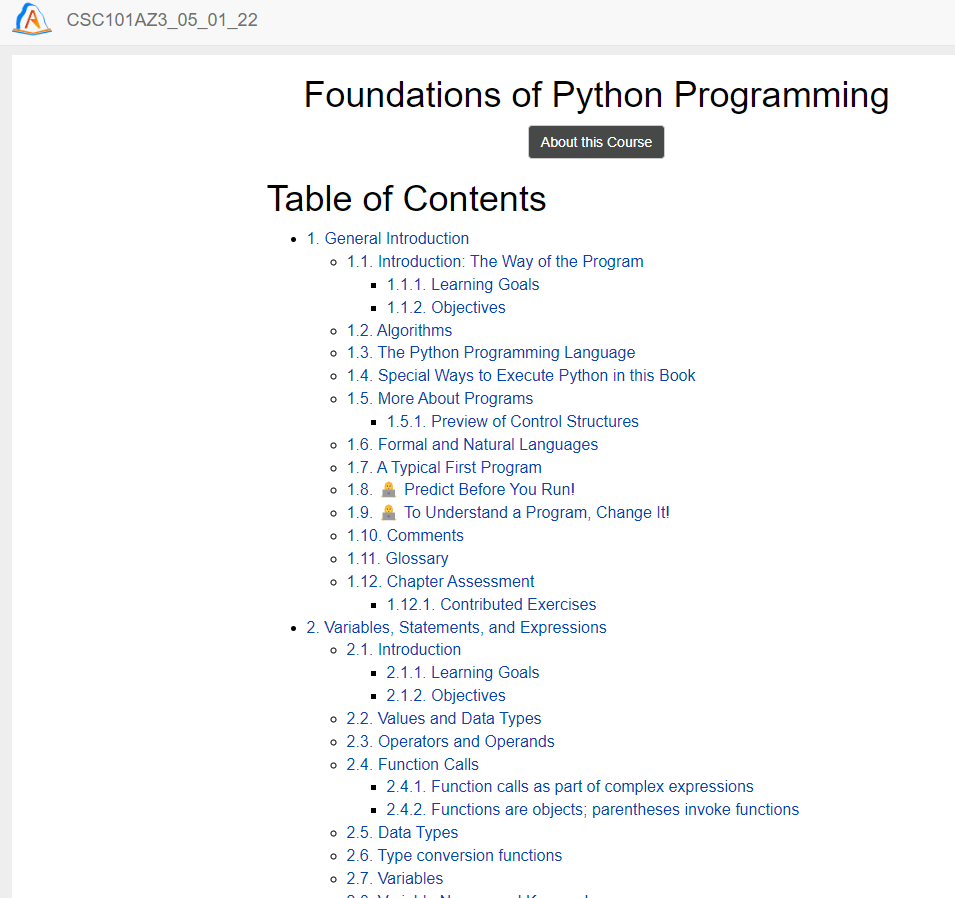
You are encouraged to explore your Runestone course and get to know the features and navigation. Feel free to reach out to your instructor if you have any questions. Most functions, including access to programming assignments, can be found by clicking the icon of a person in the upper-right hand corner:
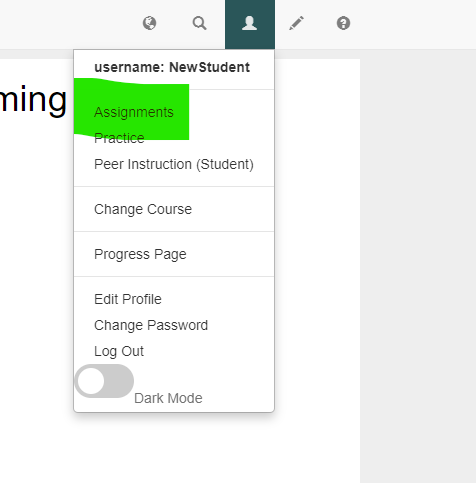
Navigating the Course
Watch this video (created by an instructor from a previous course session) to familiarize yourself with Runestone’s navigation and features.
