Accessing Zoom Meetings in Canvas
Select “Zoom” from the left-hand navigation in your Canvas Classroom:
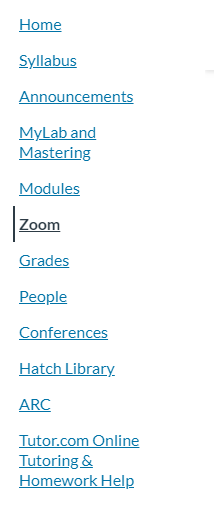
Once open, the Zoom screen will appear and ask what you would like to do next. Here, you can access upcoming meetings, view past meetings, or obtain recordings of past meetings:
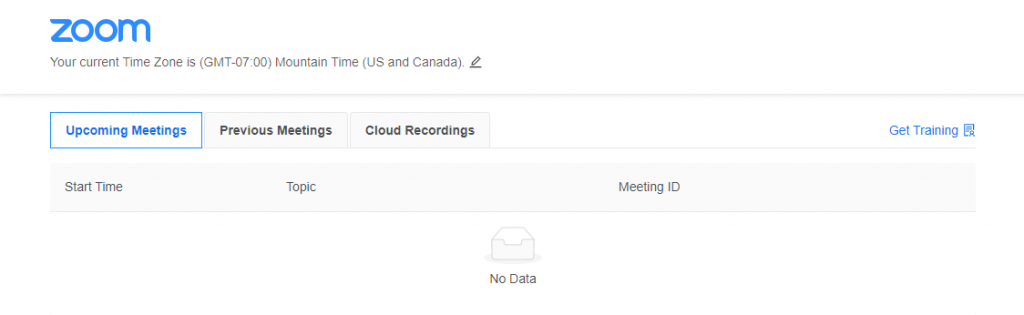
If a meeting is starting, you will be able to enter the meeting via a link here.
